System Health Check
Monitoring and reporting of problems on VOS operating system is performed using several system processes. However if you need or want to manually get a health check of your system you can do the following.
Manually checking the health of your system
- Execute the following command from the VOS command line.
Issue the command using the full pathname to make sure you reference the script
Ie. (master_disk)>system>maint_library>check_module_duplexed
This example shows a system that is fully duplexed.
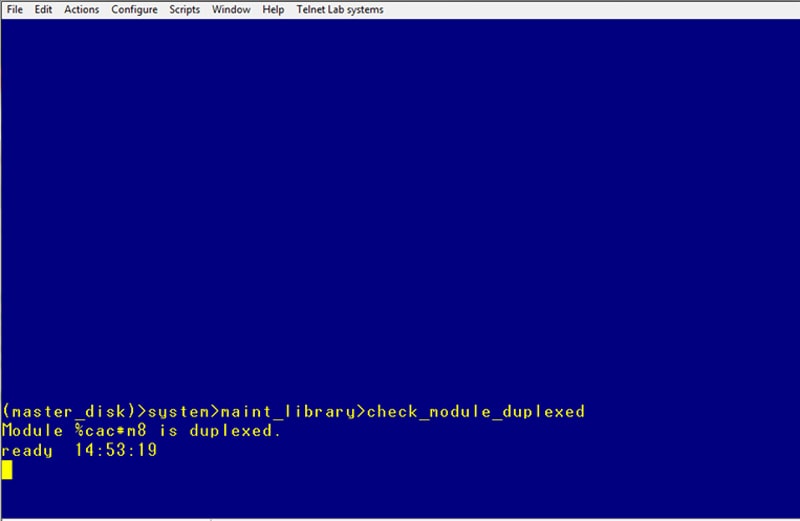
Example of a failure showing a disk and PCI adapter that is simplex (not duplexed)
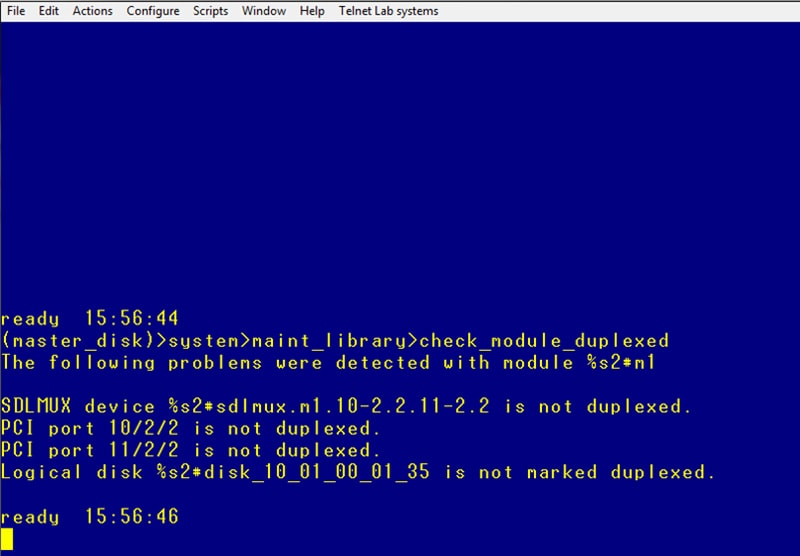
If you want specific details of your system you can use the command analyze_system.
Note: You must be a privileged user to use this command.
Example shows a disk that is simplexed on the system
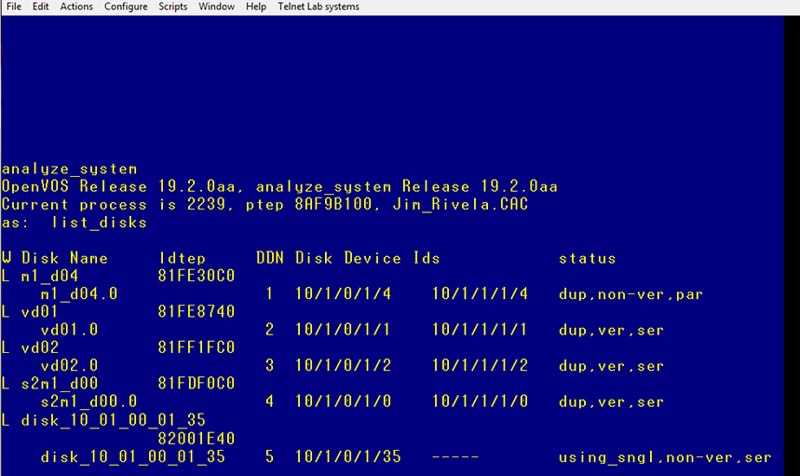
Example shows a list_boards to see what faults are there. Item highlighted is an indication of a problem.
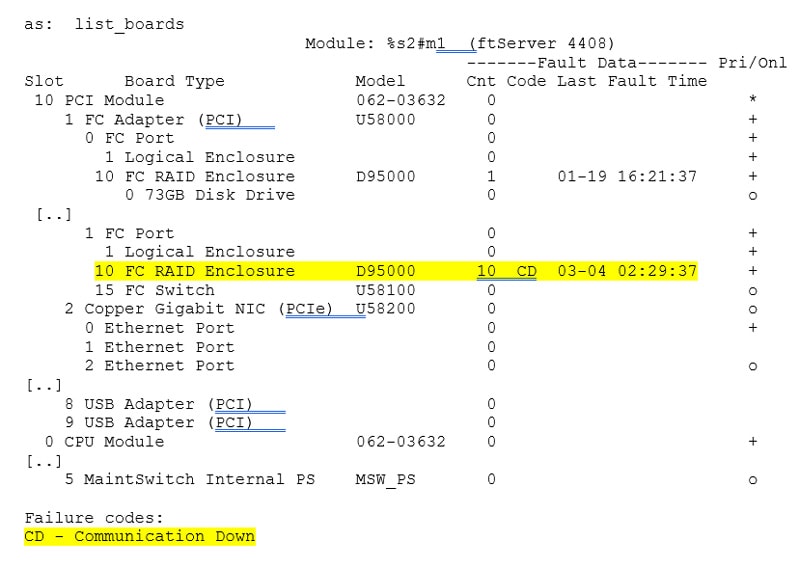
Support and Services
If you need assistance with the configuration, please call our support center at:
- US Toll-Free: 800-221-6588
- International: +1 602-852-3200
Or send your request via email at [email protected]


